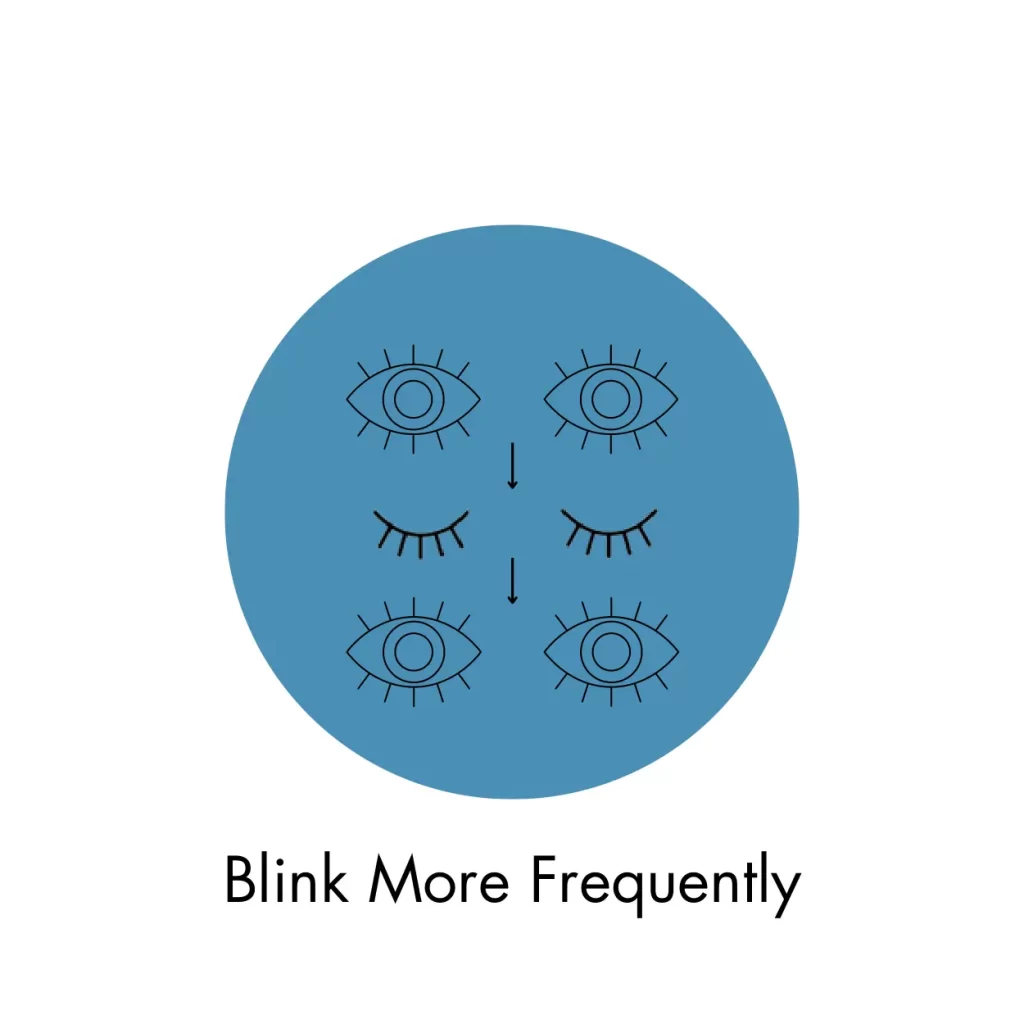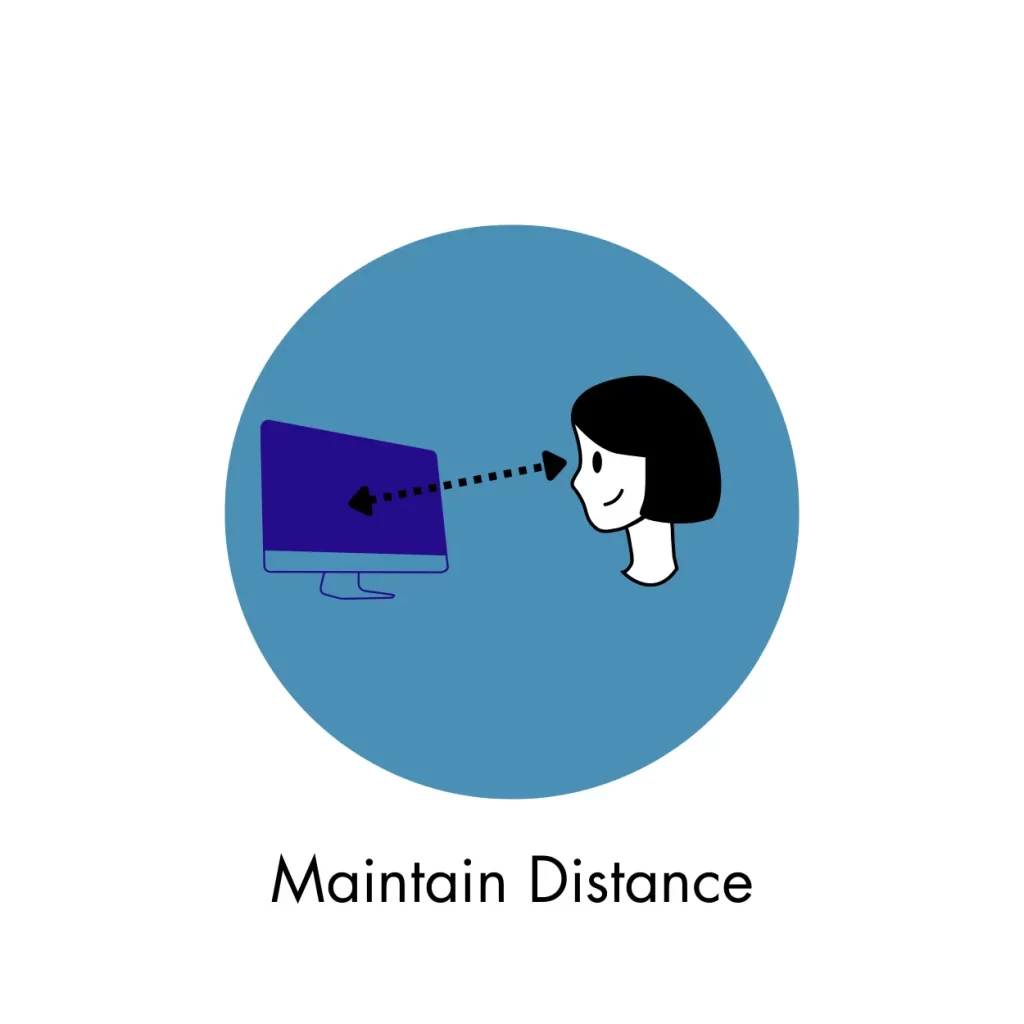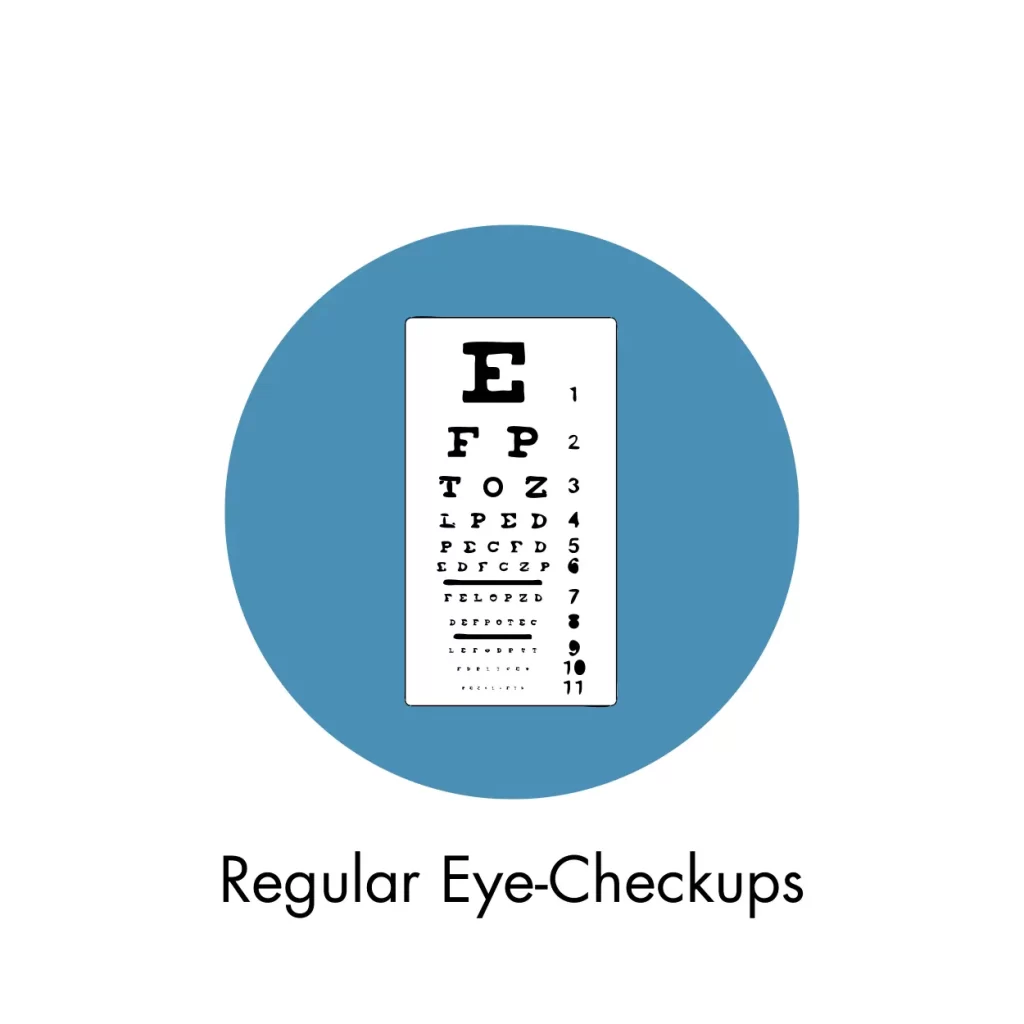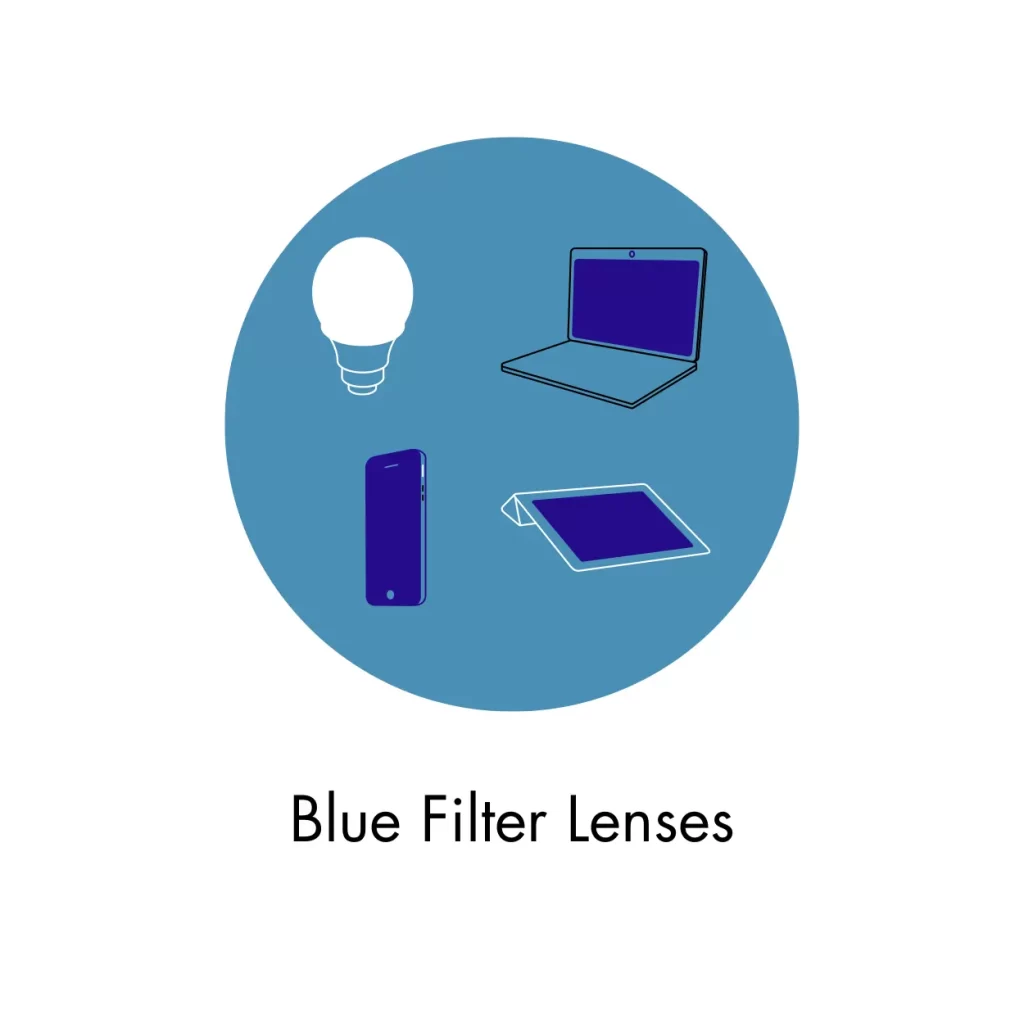In our increasingly digitalized world, where screens have become an integral part of our daily lives, the term “Computer Vision Syndrome” (CVS) has gained prominence. CVS refers to a range of eye and vision-related problems caused by prolonged and continuous use of digital screens, such as computers, smartphones, tablets, and even e-readers. This condition not only affects our eye health but can also have a significant impact on our overall work efficiency. In this blog, we will delve into the details of Computer Vision Syndrome and explore how it can hinder our productivity.
The Digital Age and Its Challenges
In today’s fast-paced world, many of us spend a substantial amount of time staring at screens for work, communication, entertainment, and other activities. This prolonged screen time can lead to a variety of discomforts collectively known as Computer Vision Syndrome. Some of the common symptoms include eyestrain, dry eyes, headaches, blurred vision, and even neck and shoulder pain. These symptoms can significantly affect our ability to concentrate, focus, and perform tasks effectively, ultimately impacting our work efficiency.
Factors Contributing to CVS
Several factors contribute to the development of Computer Vision Syndrome:
1. Blue Light Emission: Digital screens emit a significant amount of HARMFUL BLUE-VIOLET LIGHT, which can disrupt our circadian rhythm, leading to sleep disturbances and eye strain.
2. Screen Glare: Poor lighting conditions and screen glare can force our eyes to work harder to focus on the screen, causing eyestrain and discomfort.
3. Blinking Rate: When using digital devices, we tend to blink less frequently, which can lead to dry and irritated eyes.
4. Screen Resolution and Font Size: Straining to read small fonts or staring at low-resolution screens can strain our eyes and make reading difficult.
5. Ergonomics: Poor workstation setup, improper screen distance, and bad posture can lead to neck, shoulder, and back pain, intensifying CVS symptoms.
Impact on Work Efficiency
Computer Vision Syndrome can have a profound impact on our work efficiency in several ways:
1. Reduced Concentration: Constant discomfort and eye strain can make it challenging to maintain focus on tasks, leading to decreased concentration levels.
2. Decreased Productivity: When our eyes are fatigued and our vision is blurred, we may take longer to complete tasks, resulting in decreased overall productivity.
3. Increased Errors: CVS-related symptoms can lead to errors in work, especially when reading and interpreting information from screens.
4. Frequent Breaks: People suffering from CVS often need to take more breaks to alleviate discomfort, disrupting the flow of work and reducing continuous work time.
Prevention and Management
To mitigate the impact of Computer Vision Syndrome on work efficiency, consider the following tips:
1. 20-20-20 Rule: Every 20 minutes, take a 20-second break and focus on something at least 20 feet away to give your eyes a chance to relax.
2. Proper Lighting: Ensure proper lighting in your workspace to reduce screen glare and create a comfortable environment.
3. Ergonomic Setup: Set up your workstation with an ergonomic chair, proper screen height, and keyboard placement to promote good posture as suggested by our qualified optometrist.
4. Blink Regularly: Make a conscious effort to blink frequently to keep your eyes moist and reduce dryness.
5. Blue Light Filters: Use blue light filters on screens or wear smart blue light-blocking glasses to minimize the effects of harmful blue light emissions.
Conclusion
In the digital age, Computer Vision Syndrome has become a prevalent issue that can significantly impact our work efficiency. By understanding the causes of CVS and implementing preventive measures, we can minimize its effects and maintain our eye health and overall productivity. Prioritizing regular eye check-ups at CEC and adopting healthy screen habits will go a long way in ensuring that we continue to work efficiently in our technology-driven world.
Tips to prevent CVS